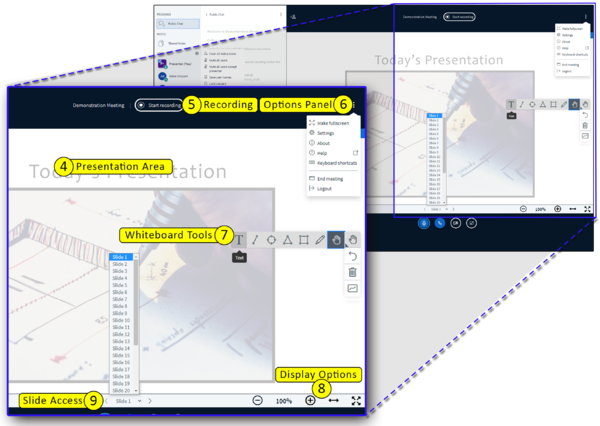Difference between revisions of "Meetings: Getting to Know the Meetings Presentation Area"
From DurhamtechWiki
Jump to navigationJump to search| Line 6: | Line 6: | ||
| [[File:BBB-Meetings-Instructor v5-GettingKnow.png|border|600px]] | | [[File:BBB-Meetings-Instructor v5-GettingKnow.png|border|600px]] | ||
| style="padding-left:10px;" | | | style="padding-left:10px;" | | ||
| − | |||
#Chat | #Chat | ||
Revision as of 13:19, 30 October 2020
Add tool to site
create a meeting