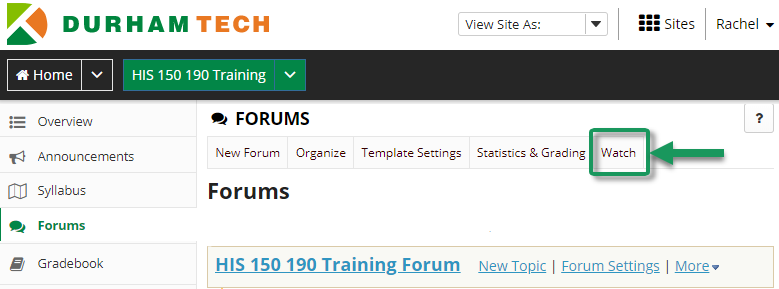How do I stop the flood of emails (after posting in a Forum/Topic)
From DurhamtechWiki
Jump to navigationJump to searchBy default, Sakai sends you an email notification whenever someone replies to a "conversation" (thread) in a Forum that you have contributed to. If this generates too many emails for you, follow the steps below to stop receiving notifications.
- Go into the Sakai course site where the Forum exists
- In the course menu on the left, click the Forums button
- At the top, click on the Watch button
- Click the radio button beside No Notification, and click Save
- Note: This applies to instructors AND students alike!