Add tool to site
create a meeting
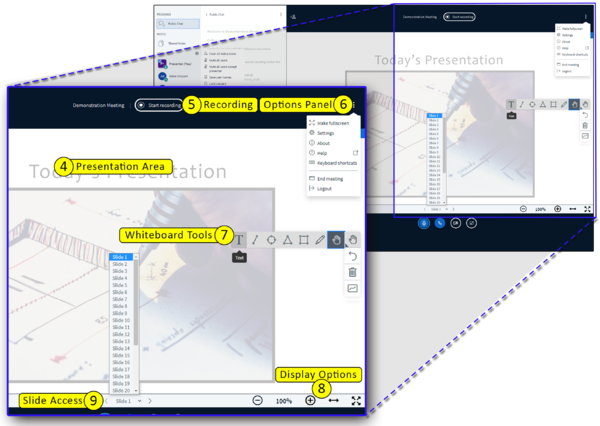
|
- Chat
- Public chat
- Shared notes
- Users
- Manage Users gear (Moderator Tools)
- Clear status icons
- Mute users
- Save user names
- Lock viewers
- Create breakout rooms
- Write closed captions
- Click a User name
- Start a private chat with the User
- Pass the Presenter role to the User
- Promote the User to Moderator
- Remove the User
|
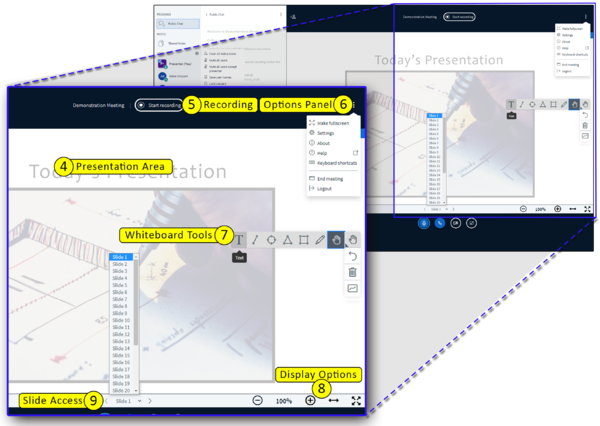
|
Middle Top
- Presentation Area
- The PDF of your PowerPoint presentation displays here
- The whiteboard feature displays here
- Area above the presentation:
- Start and Pause the Recording
- Options panel:
- Access Settings
- End the Meeting - All users are ejected from the meeting session and recording ends
- Logout - Meeting session continues; moderator can reenter by refreshing the Meetings page in Sakai
|