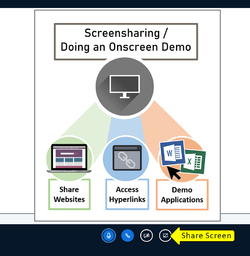Meetings: Instructional Tips
From DurhamtechWiki
Revision as of 13:09, 20 November 2020 by Netzela (talk | contribs) (→Features Available When Screensharing)
Contents
Instructional Tips (for Higher OR Lower Bandwidth Activities)
Features Available When Presenting an Uploaded File
Uploading Tip
![]() Save your Word documents and PowerPoint presentations as PDFs before uploading them to Meetings.This will reduce the amount of time Meetings will need to process and covert your file(s).
Save your Word documents and PowerPoint presentations as PDFs before uploading them to Meetings.This will reduce the amount of time Meetings will need to process and covert your file(s).

Features NOT Available When Presenting an Uploaded File
- Sharing websites
- Accessing hyperlinks embedded in a PowerPoint presentation
- Demonstrating applications, such as Word or Excel
Instructional Tips for Screensharing (High Bandwidth ONLY)
Features Available When Screensharing
Examples of How Screensharing is Utilized
- Sharing a website to:
- display your Sakai course
- display the Durham Tech website or library resources
- share another website resource
- walk your students through a publisher site
- Demonstrating an application installed on your device, such as:
- typing something in Word or Excel
- using a webpage editor
- how to use AutoCAD
Screensharing Tips
 To help your demonstration go smoothly, there are a couple of things you can do ahead of time before starting the screenshare:
To help your demonstration go smoothly, there are a couple of things you can do ahead of time before starting the screenshare:
- open any applications you will be demonstrating
- open any web sites you will need in separate browser tabs
 If you want to display a PowerPoint presentation while screen sharing, you will need to open PowerPoint and display the presentation on your computer's desktop.
If you want to display a PowerPoint presentation while screen sharing, you will need to open PowerPoint and display the presentation on your computer's desktop.
Features NOT Available When Screensharing
The following Meetings features are not readily available when screensharing during a demonstration:
- Displaying a file in the presentation area of Meetings
- Writing on the whiteboard
- Sharing external videos (and audio content)
- Creating Breakout rooms
- Accessing Captions
- Accessing the Recording button
- Ending the Meeting