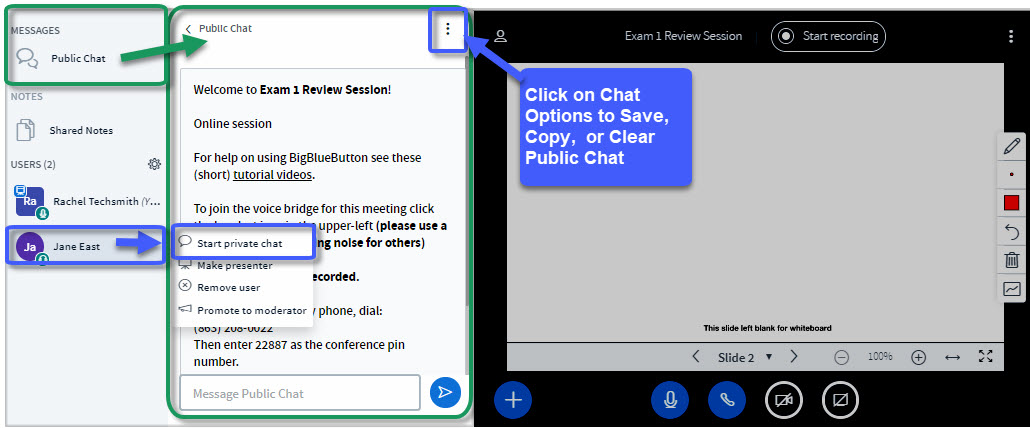Meetings: Chatting in the Chat box
From DurhamtechWiki
Jump to navigationJump to searchContents
Chat box
- The Public Chat box is displayed on the left side of Meetings next to the Messages, Notes and Users areas.
- At the bottom of the Chat box, type in text, then click on the Send Message or "Arrow" button. All participants will see your message.
- Usually, all participants can type in Chat messages.
Can I chat with a specific student?
- In the Users area, click on the name of a user. In the drop-down, click on Start private chat.
- At the bottom of the chat box, type in text, click on the Arrow button / Send Message.
- At the top left, under Messages, the students name will display.
- The selected user will now see next to their name a red circle with a number in it, letting them know they have received a chat message. After the participant clicks on their name, they will see your private Chat message.
- If the user responds to your private Chat message, their message will display in your Chat area. If you have returned to Public Chat, your name will display a red circle with a number in it, to make you aware of a private chat message.
- To end a private conversation, click on the upper right corner to close the private chat box.
- Under Messages, click on the Public Chat tab, to post chat messages to all participants.
- At the bottom of the chat box, type in text, click on the Arrow button / Send Message.
What other options are available
- At the top of the Public Chat box, click on the Chat Options tab (three vertical dots).
- You can Save, Copy or Clear the Public chat messages.
Chat FAQ's
Can I stop users from using private chat? YES.
- In the User area, click on the Settings (wheel) icon, select Lock viewers. Then click beside Private Chat to stop students from privately chatting during the meeting.
- Note: Don't lock viewers from using the Public Chat if they don't have a microphone, they won't be able to communicate with you!