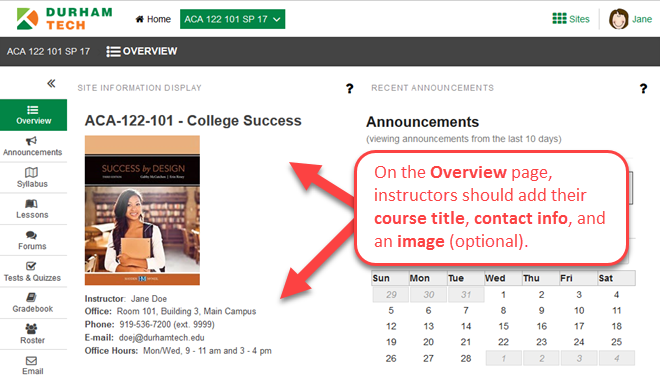Overview (Site Information Display)
From DurhamtechWiki
Jump to navigationJump to searchThe Overview page is the first thing students see when they enter your Sakai site.
- On the Overview page, in the large area titled Site Information Display, instructors should add the course title along with the their name and contact information.
- Optionally, the instructor can also add an image, course description, list of course outcomes, or other items to make the site welcoming and unique.
How to add course/instructor info and image to your course Overview page: Handout (PDF) | Video