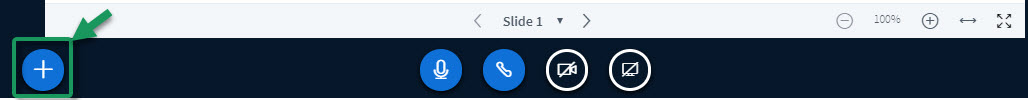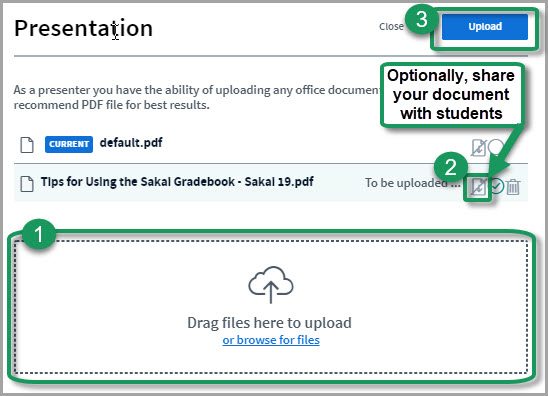Difference between revisions of "How do I upload a document to display to my students?"
From DurhamtechWiki
Jump to navigationJump to search| Line 1: | Line 1: | ||
====Upload a Document to Display in Meetings==== | ====Upload a Document to Display in Meetings==== | ||
| − | In the '''Presentation''' area (in the middle of the Meeting), in the lower left corner, click on the ''"icon that looks like a cloud" | + | In the '''Presentation''' area (in the middle of the Meeting), in the lower left corner, click on the ''"icon that looks like a cloud". |
[[Image:Bbb-uploadpresentation.jpg|border|Alt=Lower left corner of the Presentation area, there is a icon that looks like a cloud, plus icons for navigating and resizing the presentation.]] | [[Image:Bbb-uploadpresentation.jpg|border|Alt=Lower left corner of the Presentation area, there is a icon that looks like a cloud, plus icons for navigating and resizing the presentation.]] | ||
Revision as of 17:30, 2 March 2018
Upload a Document to Display in Meetings
In the Presentation area (in the middle of the Meeting), in the lower left corner, click on the "icon that looks like a cloud".
Now in the Add Files to Your Presentation dialog box:
- Click on the Select File button to select your document.
- Find your document, select your document and save it.
- Back in the Add Files to Your Presentation dialog box:
- New: Optionally, you can add a check beside "Enable download of presentation", to enable participants to download your file
- Now that you've selected a document, the Upload button will be visible. Click on the Upload button (you'll see a Progress status displayed until your document is uploaded successfully).
- Your document will display.Remember, save your files as pdf's for the best (and fastest) results.
PROBLEMS?
- If you're using Firefox, you may not be able to upload a document or select a document; use Chrome instead.
- If you're using Chrome and having issues downloading documents, you may need to allow Adobe Flash or enable it.
Presentation FAQ's
- Will animations in PowerPoint convert when uploading to BigBlueButton? No. (BigBlueButton)
- Is there a page limit for uploaded files? 100 pages.