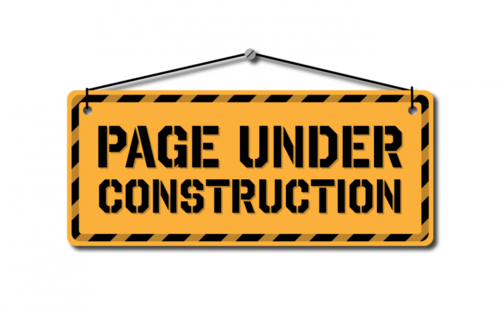Sakai: Warpwire FAQs
Page under construction until 9/23/2021. Please revisit then!
Lorem ipsum dolor sit amet, consectetur adipiscing elit, sed do eiusmod tempor incididunt ut labore et dolore magna aliqua. Blandit cursus risus at ultrices mi tempus. Aliquam faucibus purus in massa. Gravida in fermentum et sollicitudin ac orci phasellus egestas. Augue mauris augue neque gravida in fermentum. Blandit volutpat maecenas volutpat blandit aliquam etiam erat. Vel pretium lectus quam id leo in. Pellentesque sit amet porttitor eget dolor morbi non arcu risus. Nulla aliquet porttitor lacus luctus accumsan tortor posuere.
Lorem ipsum dolor sit amet, consectetur adipiscing elit, sed do eiusmod tempor incididunt ut labore et dolore magna aliqua. Blandit cursus risus at ultrices mi tempus. Aliquam faucibus purus in massa. Gravida in fermentum et sollicitudin ac orci phasellus egestas. Augue mauris augue neque gravida in fermentum. Blandit volutpat maecenas volutpat blandit aliquam etiam erat. Vel pretium lectus quam id leo in. Pellentesque sit amet porttitor eget dolor morbi non arcu risus. Nulla aliquet porttitor lacus luctus accumsan tortor posuere.
Lorem ipsum dolor sit amet, consectetur adipiscing elit, sed do eiusmod tempor incididunt ut labore et dolore magna aliqua. Blandit cursus risus at ultrices mi tempus. Aliquam faucibus purus in massa. Gravida in fermentum et sollicitudin ac orci phasellus egestas. Augue mauris augue neque gravida in fermentum. Blandit volutpat maecenas volutpat blandit aliquam etiam erat. Vel pretium lectus quam id leo in. Pellentesque sit amet porttitor eget dolor morbi non arcu risus. Nulla aliquet porttitor lacus luctus accumsan tortor posuere.
Lorem ipsum dolor sit amet, consectetur adipiscing elit, sed do eiusmod tempor incididunt ut labore et dolore magna aliqua. Blandit cursus risus at ultrices mi tempus. Aliquam faucibus purus in massa. Gravida in fermentum et sollicitudin ac orci phasellus egestas. Augue mauris augue neque gravida in fermentum. Blandit volutpat maecenas volutpat blandit aliquam etiam erat. Vel pretium lectus quam id leo in. Pellentesque sit amet porttitor eget dolor morbi non arcu risus. Nulla aliquet porttitor lacus luctus accumsan tortor posuere.
When you import course content from one Sakai site to another, there are additional steps you must take to ensure that your Warpwire content will be viewable by students in the new site. Follow the steps below to re-link Warpwire content after importing:
- After importing your Sakai site, in the new site, navigate to an item of embedded Warpwire content (e.g. in Lessons, Assignments, wherever).
- Make note of the Media Library displayed in the upper left corner (just below the video title). This tells you in which library this content is stored; you’ll need to know this for step 7 below.
- Click to Edit the inserted Sakai content, so Sakai’s text editor box appears.
- In the text box, click on the Warpwire content placeholder to select it.
- Click the Warpwire button in the text editor toolbar.
- Click Account in the upper right.
- A list of Media Libraries you have access to appears. Click the Media Library that contains the content (as noted in step 2 above).
- Select the content you want to share, then at the bottom, click Insert Item.
- Save. Now students in the new class will be able to view the inserted content, even though the content still resides in the other class’s Media Library.
Yes! Follow these instructions: Allowing Students to Create/Share Videos with Warpwire (PDF). A handout for your students is provided in the PDF.