Meetings: Equipment Required
From DurhamtechWiki
Revision as of 08:01, 30 April 2021 by Netzela (talk | contribs) (→Recommended Devices and Browsers)
Contents
Recommended Devices and Browsers
Recommended Devices and Browsers (when NOT screen sharing)
- Desktop/Laptop: Chrome or Firefox
- Mobile iOS (12.2+): Safari Mobile
- Mobile Android (6.0+): Chrome Mobile
- NOTE: Internet Explorer (IE) and EDGE browsers are not supported.
Recommended Devices and Browsers (when screen sharing)
- Desktop/Laptop: Chrome or Firefox
Audio/Visual recommendations
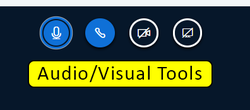
Image caption: Audio/Visual Toolbar in Meetings
- Microphone:
- Instructors:
A microphone is required for instructors. A headset is recommended for the best sound quality. - Students:
A microphone not required unless specified by the instructor. As an alternative, you can type in the Chat area or dial in using the phone number provided in the meeting. - Audio Setup and Troubleshooting
- Instructors:
- Dialing in by phone is optional but available if issues arise with the microphone
- Webcam use by students is optional, unless required by the instructor
Learn More
![]() Take me back to the Meetings Home page.
Take me back to the Meetings Home page.

