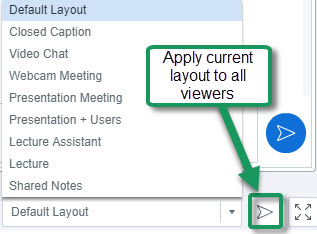Meetings: Managing your Layout
From DurhamtechWiki
Layout Manager
Are there different layouts available, so I can make one part of my Meeting session larger than the others? Yes.
- In the lower right corner of a Meeting, you can click on a dropdown box (usually it says Default Layout) to change your session layout.
- Some layouts give more emphasis to the lecture display (Presentation Meeting, Lecture, Default Layout)
- Other layouts give more emphasis to the webcam (Video Chat and Webcam Meeting).
- You can click on the Default Layout to return to the original view.
- If you have a transcriber, they can be given moderator status, and in Layout Manager, they can pick Closed Caption, pick the language and type in whatever the presenter says.
- In the Layout Manager, students can choose Closed Caption to see the text typed by the transcriber
- The student's layout matches the instructor's, but the student can change their layout, too.
- Can I permanently lock the layout for my students? YES
- If you click on the lock beside the layout dropdown box, your students’ layout will match yours and they can’t change it, until you click on the lock again.