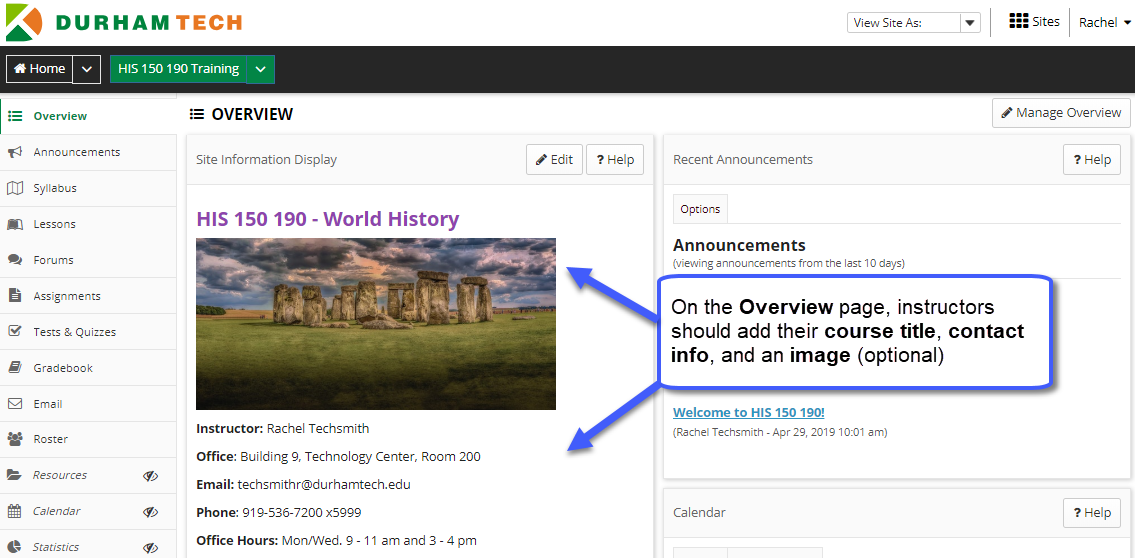Difference between revisions of "Overview (Site Information Display)"
From DurhamtechWiki
Jump to navigationJump to search| Line 7: | Line 7: | ||
* [https://www.youtube.com/watch?v=8FSJPmER3XA&list=PLpwpa82O9h3p3d6nHh90KAUo3octLvHk7 Video] | * [https://www.youtube.com/watch?v=8FSJPmER3XA&list=PLpwpa82O9h3p3d6nHh90KAUo3octLvHk7 Video] | ||
| − | [[Image:Sample-overview- | + | [[Image:Sample-Sakai19-overview-annotated.png|frame|left|alt=Sample Overview page with course title, instructor info, and picture of Stonehenge]] |
Revision as of 11:02, 8 May 2019
The Overview page is the first thing students see when they enter your Sakai site.
- On the Overview page, in the large area titled Site Information Display, instructors should add the course title along with the their name and contact information.
- Optionally, the instructor can also add an image, course description, list of course outcomes, or other items to make the site welcoming and unique.