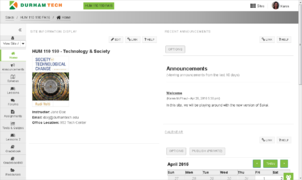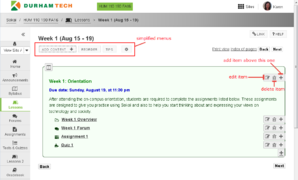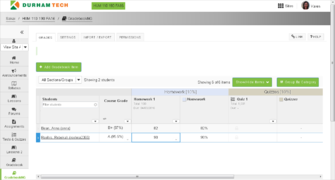Difference between revisions of "Sakai 19 Upgrade"
| Line 12: | Line 12: | ||
* Gradebook Classic will be retired. | * Gradebook Classic will be retired. | ||
** The tool now called '''Gradebook''' allows you to enter your grades in a "spreadsheet" format. The new "Gradebook" has been updated, too; it now has the same capabilities as Gradebook Classic, plus more! | ** The tool now called '''Gradebook''' allows you to enter your grades in a "spreadsheet" format. The new "Gradebook" has been updated, too; it now has the same capabilities as Gradebook Classic, plus more! | ||
| + | ** Need to learn the "new" Gradebook? Register for the Intermediate Sakai Online! Workshop at [https://training.durhamtech.edu/ https://training.durhamtech.edu/] | ||
| + | ** Check out our extensive collection of new Gradebook [https://courses.durhamtech.edu/wiki/index.php/Sakai:_Gradebook videos and handouts]. | ||
* Building assessments in '''Tests & Quizzes''' is very much the same, but has been streamlined and simplified. | * Building assessments in '''Tests & Quizzes''' is very much the same, but has been streamlined and simplified. | ||
**Working Copies and Published copies tabs are now combined! Instead, unpublished test names, such as Test 1, start with '''DRAFT -''' Test 1. After you publish a test, '''"DRAFT - "''' is removed from the test name. | **Working Copies and Published copies tabs are now combined! Instead, unpublished test names, such as Test 1, start with '''DRAFT -''' Test 1. After you publish a test, '''"DRAFT - "''' is removed from the test name. | ||
Revision as of 17:50, 5 February 2019
Contents
What is Sakai 19?
Sakai 19 is a new version of Sakai released in Spring 2019.
When will Durham Tech upgrade to Sakai 19?
Durham Tech is scheduled to upgrade to Sakai 19 on May 8, 2019.
What's new and different in Sakai 19?
Sakai 19 has a new look-and-feel, with improved accessibility, and mobile friendly. In addition…
- You can create rubrics with Sakai 19's new Rubrics tool.
- You can add a Sakai rubric to an Assignment, Forum, Tests & Quizzes short answer/essay question, and the Gradebook.
- Gradebook Classic will be retired.
- The tool now called Gradebook allows you to enter your grades in a "spreadsheet" format. The new "Gradebook" has been updated, too; it now has the same capabilities as Gradebook Classic, plus more!
- Need to learn the "new" Gradebook? Register for the Intermediate Sakai Online! Workshop at https://training.durhamtech.edu/
- Check out our extensive collection of new Gradebook videos and handouts.
- Building assessments in Tests & Quizzes is very much the same, but has been streamlined and simplified.
- Working Copies and Published copies tabs are now combined! Instead, unpublished test names, such as Test 1, start with DRAFT - Test 1. After you publish a test, "DRAFT - " is removed from the test name.
- We now have a quick and easy way to add time to tests for specific students who need accommodations!
- The Lessons menu has new items you can insert or embed (most are NOT recommended!).
- Lessons Checklists can be set to "automatically "check off" certain items as students complete them (ex: when they complete a quiz or assignment).
- The Chat Room and Roster interfaces have been updated.
- When creating an Assignment, some options have been reordered.
- The Syllabus tool has a redesigned editing interface.
Screenshot gallery
(click to enlarge)
What will stay the same in Sakai 11?
Many functions are unchanged -- or nearly the same -- in the new version. The following tools have minimal changes in Sakai 19:
- Announcements
- Blogs
- Drop Box
- Email Archive
- Forums
- Home/Site Overview
- Meetings
- Resources
What will happen to my course content and data?
Content and data in your existing course sites (and project sites) will stay the same. Just the tools and buttons you use to interact with your content will look different, and some tools will have new features you can use. You can start building your Summer/Fall 2019 courses on the current version if you like and that content will still be there after the upgrade is done.
How will the Sakai 19 upgrade affect students?
Aside from the new look-and-feel, changes in functionality for students will be minimal. Instructional Technologies will provide videos and support materials for students, closer to the rollout of the new version.
How can I learn more about Sakai 19?
Instructional Technologies is hard at work learning and testing the new version, updating support materials, and planning training to help faculty make the transition. Starting in March 2019, a number of presentations, hands-on training sessions, and other resources will be available to help faculty learn the new features. Stay tuned for more info on Sakai 19 training opportunities!