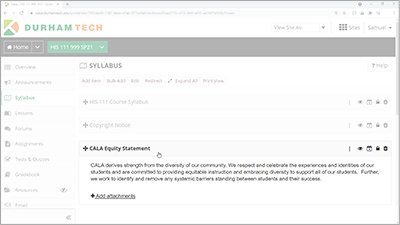Difference between revisions of "Equitable Teaching Practices: Inclusive Environments"
From DurhamtechWiki
Jump to navigationJump to search| Line 16: | Line 16: | ||
<li style="text-align: left;padding-bottom: 3px">Enabling the Dropdown Menu Navigation under the "Help with Life Stuff" Button (PDF)</li> | <li style="text-align: left;padding-bottom: 3px">Enabling the Dropdown Menu Navigation under the "Help with Life Stuff" Button (PDF)</li> | ||
</ul> | </ul> | ||
| − | |<p>''Resources for faculty''< | + | |<p>''Resources for faculty''</p> |
| − | [[File:CALA-Graphic-DiverseVoices.png]]</p> | + | <p>[[File:CALA-Graphic-DiverseVoices.png]]</p> |
<ul> | <ul> | ||
<p style="text-align: left">Click the resources below to learn how to represent different voices in your courses:</p> | <p style="text-align: left">Click the resources below to learn how to represent different voices in your courses:</p> | ||
| Line 24: | Line 24: | ||
<li style="text-align: left;padding-bottom: 3px">Content (DOC)</li> | <li style="text-align: left;padding-bottom: 3px">Content (DOC)</li> | ||
</ul> | </ul> | ||
| − | |<p>''Resources for faculty''< | + | |<p>''Resources for faculty''</p> |
| − | [[File:CALA-EquityStatement-Sakai-resized.jpg]]</p> | + | <p>[[File:CALA-EquityStatement-Sakai-resized.jpg]]</p> |
Copy the CALA Equity Statement (text file) and paste the text into your Course Syllabus. | Copy the CALA Equity Statement (text file) and paste the text into your Course Syllabus. | ||
|- | |- | ||
Revision as of 20:14, 9 May 2021
INSERT INTRODUCTION VIDEO HERE
 Creating an Inclusive Environment in Your Online Classes
Creating an Inclusive Environment in Your Online Classes
| Adding a "Help with Life Stuff" Button to Your Course site | Representing Diverse Voices in Courses | Incorporating an Equity Statement in Your Course |
|---|---|---|
Video run time: 3:12
Video transcript of Adding a "Help with Life Stuff Button" to Your Course Site (text file)
|
Resources for faculty
Click the resources below to learn how to represent different voices in your courses: |
Resources for faculty Copy the CALA Equity Statement (text file) and paste the text into your Course Syllabus. |