Difference between revisions of "Meetings: Moderator Features"
From DurhamtechWiki
Jump to navigationJump to search| Line 1: | Line 1: | ||
<big>By default, the user who created the meeting (usually the instructor) is the Moderator. In most online instruction, the Moderator is also the Presenter.</big><br> | <big>By default, the user who created the meeting (usually the instructor) is the Moderator. In most online instruction, the Moderator is also the Presenter.</big><br> | ||
| − | [[File:ModeratorPresenter.png| | + | [[File:Wifi-bandwidth.png|border|400px|alt=graphic representing increased bandwidth]] |
| + | [[File:ModeratorPresenter.png|border|500px|alt=Meetings Moderator icon is a square, current Presenter is indicated with a blue monitor icon]] | ||
==As a Moderator, you can:== | ==As a Moderator, you can:== | ||
<big> | <big> | ||
Revision as of 17:10, 11 November 2020
By default, the user who created the meeting (usually the instructor) is the Moderator. In most online instruction, the Moderator is also the Presenter.

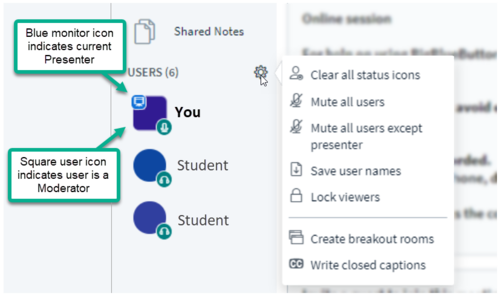
As a Moderator, you can:
- Start and Pause a recording
- Manage users (your participants)
- Use the Chat:
- Create and manage breakout rooms
- Give/Take Presenter role (such as giving a guest the Presenter role)
- Promote/demote/remove a user
- Use Closed Captions
- End the meeting
Learn More
What can I do as a Presenter in a Meeting?