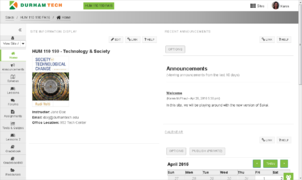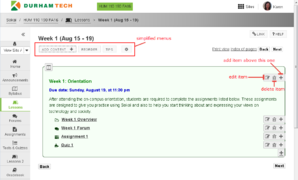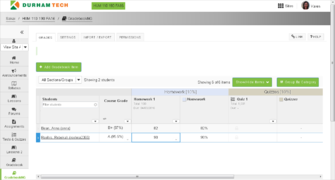Difference between revisions of "Sakai 11 Upgrade"
| (18 intermediate revisions by the same user not shown) | |||
| Line 1: | Line 1: | ||
[[File:Sakainew logo.png|right]] | [[File:Sakainew logo.png|right]] | ||
==What is Sakai 11?== | ==What is Sakai 11?== | ||
| − | Sakai 11 is a new version of Sakai | + | Sakai 11 is a new version of Sakai released in late July 2016. |
==When will Durham Tech upgrade to Sakai 11?== | ==When will Durham Tech upgrade to Sakai 11?== | ||
| − | Durham Tech | + | Durham Tech is scheduled to upgrade to Sakai 11 on December 19, 2016. |
==What's new and different in Sakai 11?== | ==What's new and different in Sakai 11?== | ||
| − | Sakai 11 has a | + | Sakai 11 has a '''[https://courses.durhamtech.edu/wiki/images/e/e6/Course-site-home-page.PNG new look-and-feel]''', designed for easier viewing on mobile devices and tablets. In addition… |
* The '''Lessons''' tool has a new '''[https://courses.durhamtech.edu/wiki/images/e/e8/Lessons-blocks-annotated.png simplified interface]''', with consolidated menus and common tasks quickly accessible on the page. New layout options allow flexibility to '''[https://courses.durhamtech.edu/wiki/images/b/b5/Lessons-blocks.png arrange content in blocks]''' or chunks. | * The '''Lessons''' tool has a new '''[https://courses.durhamtech.edu/wiki/images/e/e8/Lessons-blocks-annotated.png simplified interface]''', with consolidated menus and common tasks quickly accessible on the page. New layout options allow flexibility to '''[https://courses.durhamtech.edu/wiki/images/b/b5/Lessons-blocks.png arrange content in blocks]''' or chunks. | ||
| − | * | + | * There are two gradebooks available in Sakai 11. You can choose to use either one -- or both! |
| − | * Building assessments in '''Tests & Quizzes''' is | + | ** '''Gradebook Classic''' is the same tool you already know and love, with new options for recording extra credit and for displaying total points to students. |
| + | ** The tool now called '''Gradebook''' has a completely redesigned '''[https://courses.durhamtech.edu/wiki/images/0/01/GB-ng.PNG spreadsheet interface]''' (reminiscent of Blackboard 8). | ||
| + | * Building assessments in '''Tests & Quizzes''' is very much the same, with a new question type: hot spot. Also, '''[https://courses.durhamtech.edu/wiki/images/2/22/Test-settings.PNG test settings]''' have been streamlined and simplified. | ||
* The '''Assignments''' tool is the same too, but with new features for '''[http://luc.edu/media/lucedu/itrs/pdfs/sakai10/facultydocs/Assignments%20-%20Using%20Peer%20Assessment.pdf Peer Review]''' and '''[https://support.sakai.duke.edu/2012/08/25/group-assignments/ Group Submission]'''. | * The '''Assignments''' tool is the same too, but with new features for '''[http://luc.edu/media/lucedu/itrs/pdfs/sakai10/facultydocs/Assignments%20-%20Using%20Peer%20Assessment.pdf Peer Review]''' and '''[https://support.sakai.duke.edu/2012/08/25/group-assignments/ Group Submission]'''. | ||
| − | * The '''Syllabus''' tool | + | * '''Resources''' is much the same, but now you can easily '''drag-and-drop''' files from your computer into Resources. |
| − | + | * The '''Syllabus''' tool also has a redesigned interface. | |
| + | * The '''Schedule''' tool has been renamed '''Calendar'''. | ||
===Screenshot gallery=== | ===Screenshot gallery=== | ||
| Line 27: | Line 30: | ||
==What will stay the same in Sakai 11?== | ==What will stay the same in Sakai 11?== | ||
| − | + | Many functions are unchanged -- or nearly the same -- in the new version. The following tools have minimal changes in Sakai 11: | |
* Announcements | * Announcements | ||
| − | |||
* Blogs | * Blogs | ||
| − | * | + | * Chat Room |
* Drop Box | * Drop Box | ||
* Email | * Email | ||
* Email Archive | * Email Archive | ||
| − | * | + | * Forums |
* Meetings | * Meetings | ||
| − | |||
==What will happen to my course content and data?== | ==What will happen to my course content and data?== | ||
| − | Content and data in your existing course sites (and project sites) will stay the same | + | Content and data in your existing course sites (and project sites) will stay the same. Just the tools and buttons you use to interact with your content will look different, and some tools will have new features you can use. You can start building your Spring 2017 courses on the current version if you like and that content will still be there after the upgrade is done. |
==How will the Sakai 11 upgrade affect students?== | ==How will the Sakai 11 upgrade affect students?== | ||
| Line 46: | Line 47: | ||
==How can I learn more about Sakai 11?== | ==How can I learn more about Sakai 11?== | ||
| − | Instructional Technologies is hard at work learning and testing the new version, updating support materials, and planning training to help faculty make the transition. Stay tuned for more info on Sakai 11 training opportunities! | + | Instructional Technologies is hard at work learning and testing the new version, updating support materials, and planning training to help faculty make the transition. Starting in October 2016, a number of presentations, hands-on training sessions, and other resources will be available to help faculty learn the new features. Stay tuned for more info on Sakai 11 training opportunities! |
| + | <!-- | ||
===Info sessions in May and June=== | ===Info sessions in May and June=== | ||
Instructional Technologies will demo Sakai 11 and answer questions at these upcoming sessions: | Instructional Technologies will demo Sakai 11 and answer questions at these upcoming sessions: | ||
| Line 56: | Line 58: | ||
* Sessions will be recorded for those who are interested but cannot attend. Recording link will be posted here a few days after the May 11 session. | * Sessions will be recorded for those who are interested but cannot attend. Recording link will be posted here a few days after the May 11 session. | ||
* These sessions are not TLC-sponsored events; attendance does not count toward the Adjunct Teaching Institute Stipend. | * These sessions are not TLC-sponsored events; attendance does not count toward the Adjunct Teaching Institute Stipend. | ||
| + | --!> | ||
Latest revision as of 14:43, 27 September 2016
Contents
What is Sakai 11?
Sakai 11 is a new version of Sakai released in late July 2016.
When will Durham Tech upgrade to Sakai 11?
Durham Tech is scheduled to upgrade to Sakai 11 on December 19, 2016.
What's new and different in Sakai 11?
Sakai 11 has a new look-and-feel, designed for easier viewing on mobile devices and tablets. In addition…
- The Lessons tool has a new simplified interface, with consolidated menus and common tasks quickly accessible on the page. New layout options allow flexibility to arrange content in blocks or chunks.
- There are two gradebooks available in Sakai 11. You can choose to use either one -- or both!
- Gradebook Classic is the same tool you already know and love, with new options for recording extra credit and for displaying total points to students.
- The tool now called Gradebook has a completely redesigned spreadsheet interface (reminiscent of Blackboard 8).
- Building assessments in Tests & Quizzes is very much the same, with a new question type: hot spot. Also, test settings have been streamlined and simplified.
- The Assignments tool is the same too, but with new features for Peer Review and Group Submission.
- Resources is much the same, but now you can easily drag-and-drop files from your computer into Resources.
- The Syllabus tool also has a redesigned interface.
- The Schedule tool has been renamed Calendar.
Screenshot gallery
(click to enlarge)
What will stay the same in Sakai 11?
Many functions are unchanged -- or nearly the same -- in the new version. The following tools have minimal changes in Sakai 11:
- Announcements
- Blogs
- Chat Room
- Drop Box
- Email Archive
- Forums
- Meetings
What will happen to my course content and data?
Content and data in your existing course sites (and project sites) will stay the same. Just the tools and buttons you use to interact with your content will look different, and some tools will have new features you can use. You can start building your Spring 2017 courses on the current version if you like and that content will still be there after the upgrade is done.
How will the Sakai 11 upgrade affect students?
Aside from the new look-and-feel, changes in functionality for students will be minimal. Instructional Technologies will provide videos and support materials for students, closer to the rollout of the new version.
How can I learn more about Sakai 11?
Instructional Technologies is hard at work learning and testing the new version, updating support materials, and planning training to help faculty make the transition. Starting in October 2016, a number of presentations, hands-on training sessions, and other resources will be available to help faculty learn the new features. Stay tuned for more info on Sakai 11 training opportunities!