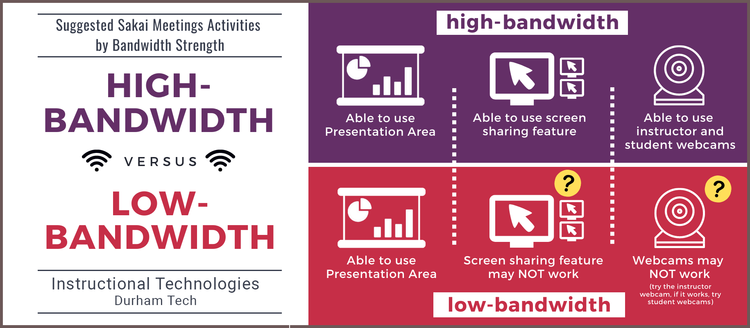Difference between revisions of "Meetings: Bandwidth Considerations"
From DurhamtechWiki
Jump to navigationJump to search| Line 1: | Line 1: | ||
| − | Your internet connection (or bandwidth) can be affected by a number of factors including the time of day, as well as how many users are currently online. <br> | + | <big>Your internet connection (or bandwidth) can be affected by a number of factors including the time of day, as well as how many users are currently online. <br> |
In order to successfully use Sakai Meetings, you will need to make sure your internet connection consistently meets the minimum bandwidth requirements.<br> | In order to successfully use Sakai Meetings, you will need to make sure your internet connection consistently meets the minimum bandwidth requirements.<br> | ||
[[File:Wifi-bandwidth.png|border|400px|alt=graphic representing increased bandwidth]] | [[File:Wifi-bandwidth.png|border|400px|alt=graphic representing increased bandwidth]] | ||
| Line 18: | Line 18: | ||
Based on your internet connection, your Meetings activities may be limited. <br/> | Based on your internet connection, your Meetings activities may be limited. <br/> | ||
* Review the infographic below for specific suggestions for low-bandwidth access and high-bandwidth access.<br/> | * Review the infographic below for specific suggestions for low-bandwidth access and high-bandwidth access.<br/> | ||
| − | * You may also find the bandwidth information in our '''[[Media:Advice_for_Minimizing_Problems_in_Online_Meetings.pdf |Advice for Minimizing Problems in Online Meetings handout (PDF)]]''' to be useful.<br/> | + | * You may also find the bandwidth information in our '''[[Media:Advice_for_Minimizing_Problems_in_Online_Meetings.pdf |Advice for Minimizing Problems in Online Meetings handout (PDF)]]''' to be useful.<br/></big> |
[[File:Low-bandwidth vs High-bandwidth-horizontal.png|border|750 px|alt=With low-bandwidth, you can use the presentation area, screensharing may not work well, and webcams may not work well. With high-bandwidth, you can use the presentation area, screensharing should work, and webcams should work.]] | [[File:Low-bandwidth vs High-bandwidth-horizontal.png|border|750 px|alt=With low-bandwidth, you can use the presentation area, screensharing may not work well, and webcams may not work well. With high-bandwidth, you can use the presentation area, screensharing should work, and webcams should work.]] | ||
Revision as of 09:20, 5 November 2020
Your internet connection (or bandwidth) can be affected by a number of factors including the time of day, as well as how many users are currently online.
In order to successfully use Sakai Meetings, you will need to make sure your internet connection consistently meets the minimum bandwidth requirements.

Minimum Required Network/Bandwidth Access
- Check the speed of your internet access with a Speed Test (URL: www.speedtest.net)
- Minimum required bandwidth for Sakai Meetings:
- 2.0 Mbps upload
- 1.0 Mbps download
- If you do not have the minimum bandwidth requirements, you may need to work with your supervisor to schedule a time on campus to use the internet there for your Meetings session(s).
- Minimum required bandwidth for Sakai Meetings:
Activities Suitable for Your Bandwidth
Based on your internet connection, your Meetings activities may be limited.
- Review the infographic below for specific suggestions for low-bandwidth access and high-bandwidth access.
- You may also find the bandwidth information in our Advice for Minimizing Problems in Online Meetings handout (PDF) to be useful.